The Feedback & Task Queries feature is a powerful tool designed to facilitate seamless communication between experts and project managers within our task management system. This article provides comprehensive information on how to effectively use this feature to enhance collaboration and improve task outcomes.
Comment Section Overview
Located on the right side panel of each task window, the comment section serves as a centralized hub for all task-related queries, feedback, and discussions. This feature allows experts to:
- Ask questions directly related to the task at hand
- Provide feedback on deliverables
- Discuss specific aspects of the project
- Request clarifications or additional resources
- Suggest improvements or modifications
Adding Comments
The process of adding a comment is straightforward and user-friendly. Experts can easily contribute to the discussion by:
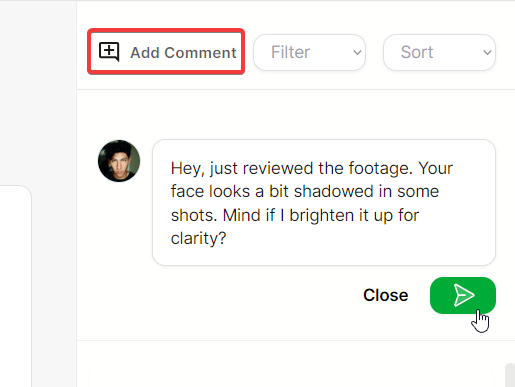
- Locating the "Add Comment" button at the top of the comment section
- Clicking on the button to open the comment input field
- Typing their message or query into the text area
- Submitting the comment, which will then appear in the thread
Timestamp Feature
For precise reference to specific parts of a task or deliverable, experts can utilize the timestamp feature. This is particularly useful when discussing time-based media such as videos or audio files. To add a timestamp:
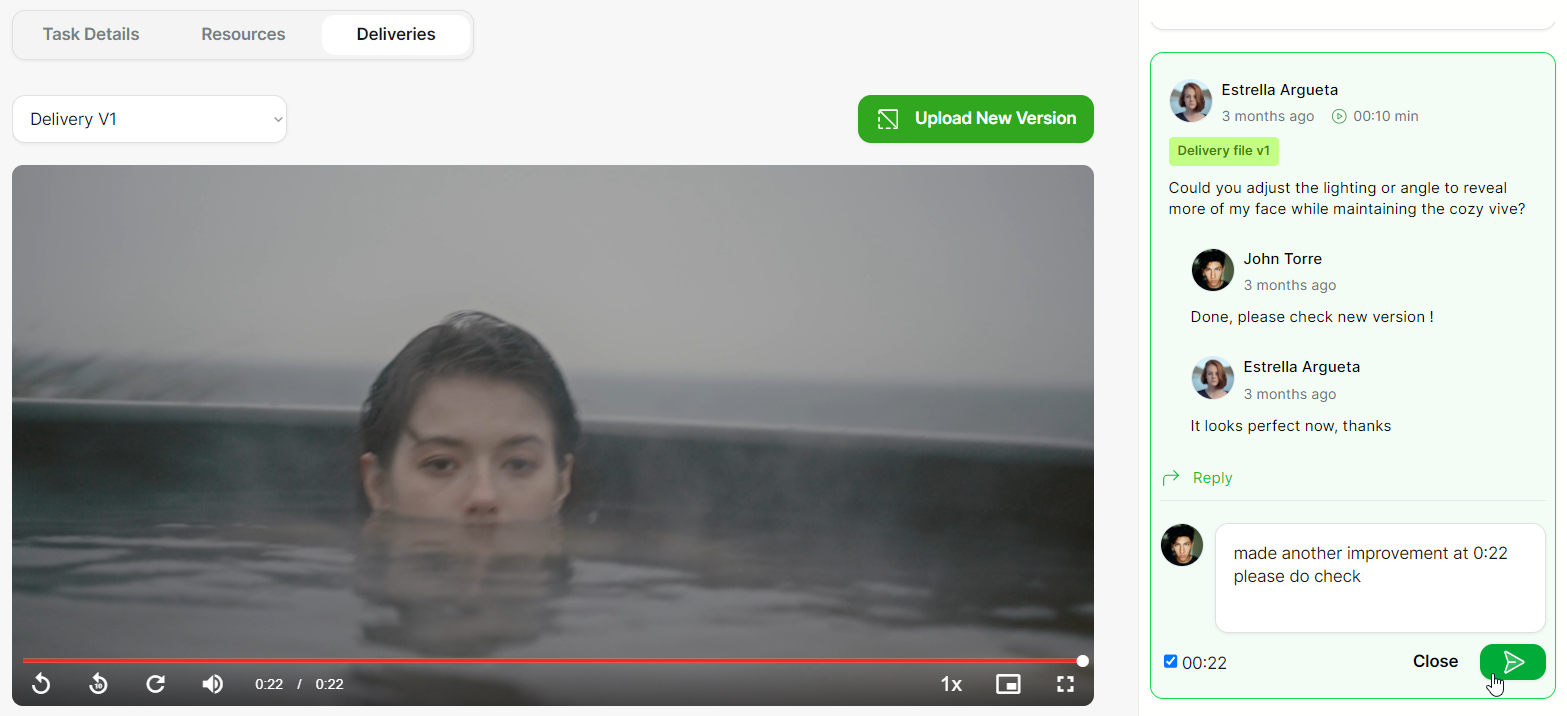
- Play the media file to the desired point
- Checkbox with video playback timestamp will appear
- Checked the box will include timestamp in your comment or replies
- The system will automatically convert it into a clickable timestamp
Thread-based Discussions
Comments are organized in a threaded format, allowing for coherent conversations and easy tracking of different discussion topics. Replies to specific comments are nested under the original comment, maintaining context and clarity.
Notification System
To ensure timely responses and active engagement, our system includes a notification feature. Participants in a task will receive alerts when:
- A new comment is added to the task
- Client replies to their comment
Best Practices for Effective Communication:
- Be clear and concise in your queries or feedback
- Use professional and respectful language
- Provide context when asking questions
- Reference specific parts of the task or deliverable when applicable
- Respond promptly to maintain project momentum
Privacy and Data Protection
All comments and discussions within the task management system are subject to our organization's privacy and data protection policies. Experts should be mindful of sharing sensitive information and adhere to confidentiality guidelines.
Archiving and Searching
Comments are automatically archived and remain searchable, serving as a valuable knowledge base for future reference. Experts can use the search function to find previous discussions on similar topics or issues.
By effectively utilizing the Feedback & Task Queries feature, experts can contribute to a more collaborative, efficient, and successful project environment. This tool not only facilitates clear communication but also helps in documenting important decisions and progress throughout the project lifecycle.