Managing tasks effectively is crucial for successful project execution and client satisfaction. The task management system provides a user-friendly interface with three key tabs: Task Details, Resources, and Deliveries. These tabs enable clients to efficiently oversee and update various aspects of their tasks throughout the project lifecycle.
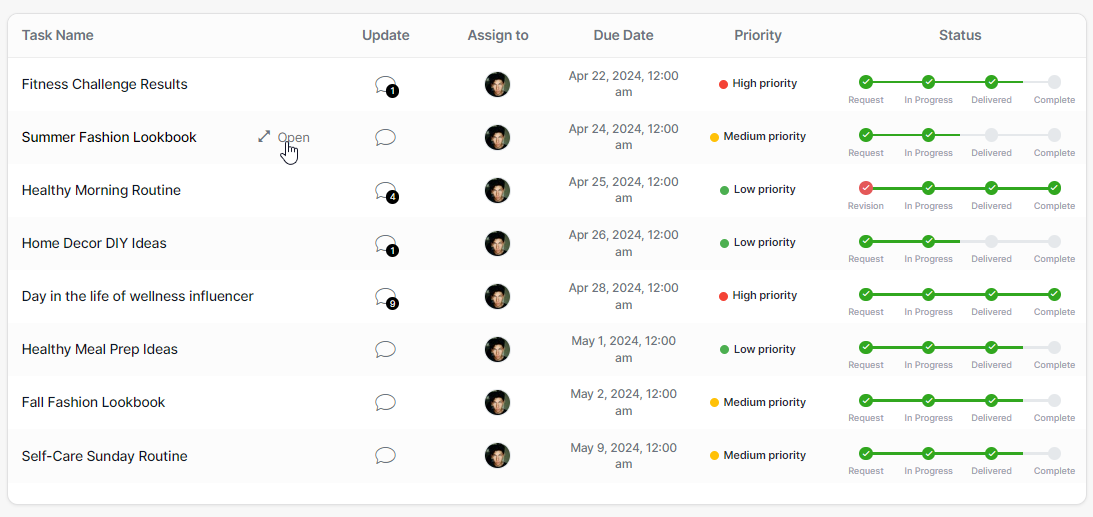
Task Details Tab
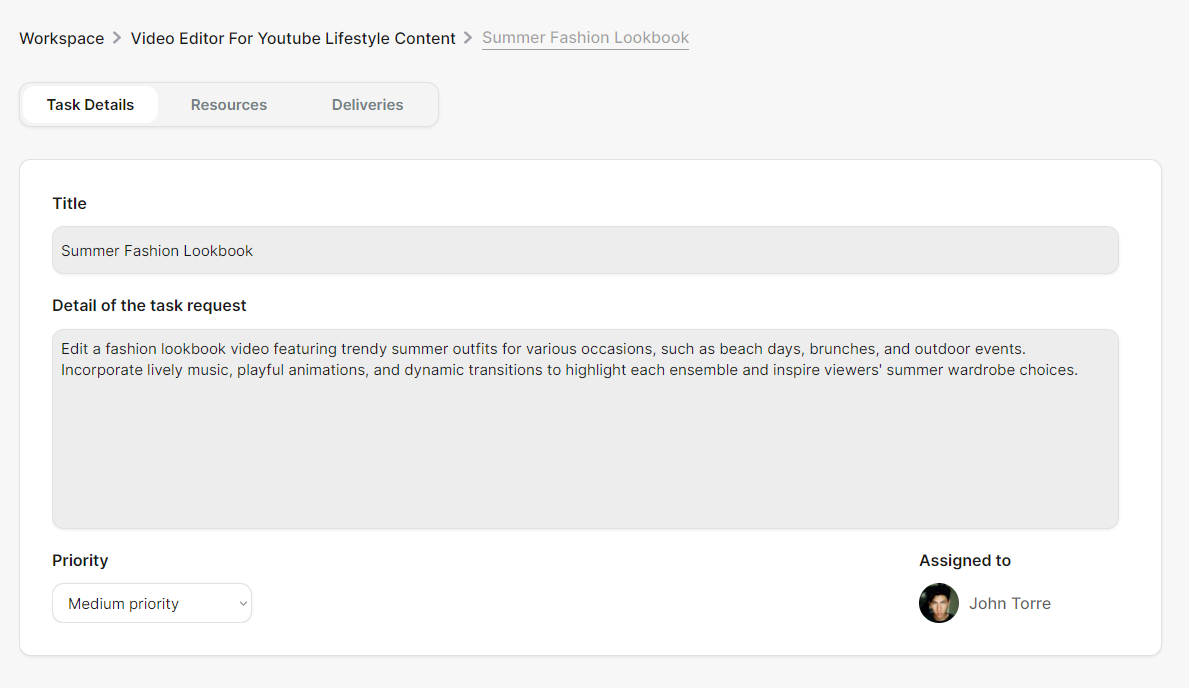
The Task Details tab serves as the central hub for managing and updating task information. Clients have the ability to:
- Modify the task title to accurately reflect any changes in the project scope or requirements
- Update the task description to provide additional context, clarify expectations, or communicate new details to the assigned expert
- Adjust the priority level (e.g., low, medium, high) based on shifting deadlines, stakeholder needs, or evolving project circumstances
By keeping the Task Details tab up to date, clients ensure that experts have access to the most current and relevant information needed to complete the task successfully.
Resources Tab

The Resources tab is a repository for all task-related resources, external files, and sample links shared by the client during task creation. This tab empowers clients to:
- Add new resources, such as reference materials, inspiration images, or supplementary documents, to support the expert in delivering high-quality work
- Update existing resources, replacing outdated files or links with the latest versions to maintain accuracy and relevance
- Easily locate and access all task-related resources in a centralized location, streamlining communication and collaboration between the client and expert
Experts are automatically notified of any changes made to the Resources tab, ensuring they are always working with the most current assets and information.
Deliveries Tab
The Deliveries tab is where clients can access and review all task deliverables submitted by the assigned expert. Deliveries can be handled in two ways:
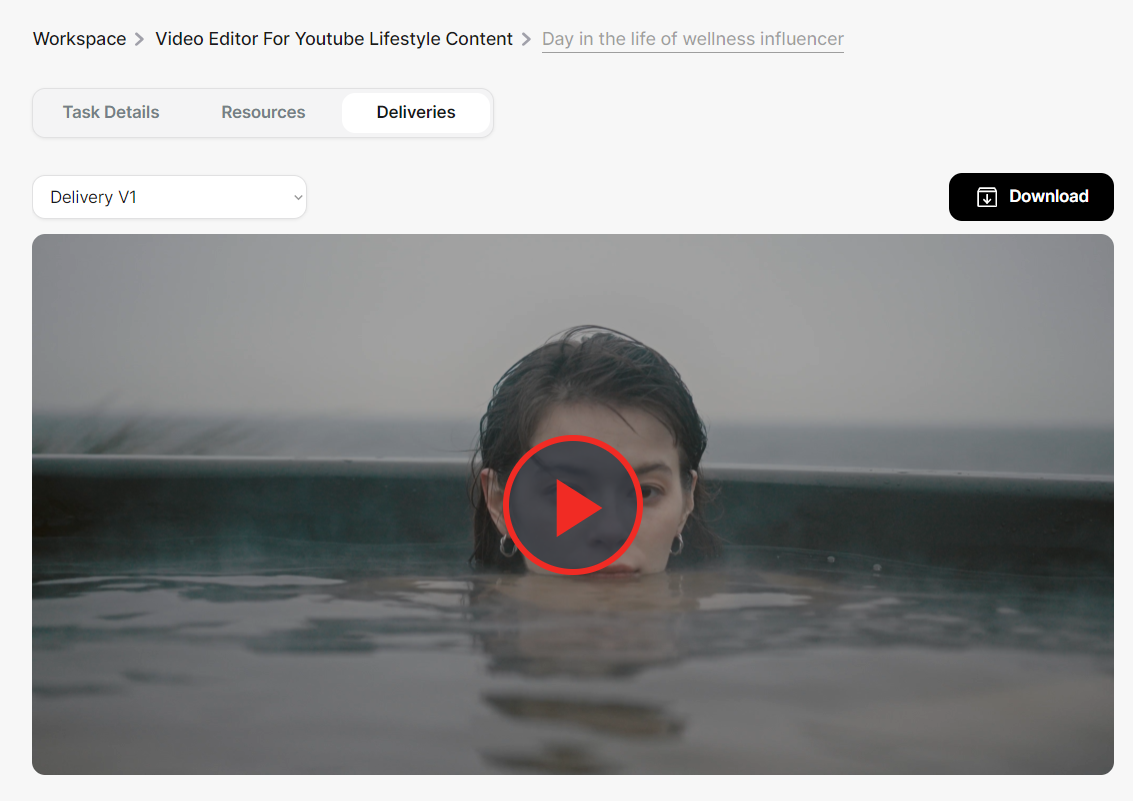
- Platform-hosted media files: If the expert uploads deliverables directly to the task management platform, clients can conveniently view or download the files within the Deliveries tab interface.
- Externally-hosted files: In cases where the expert shares deliverables via external media storage services (e.g., Google Drive, Dropbox), clients can access and download the files by following the provided links.
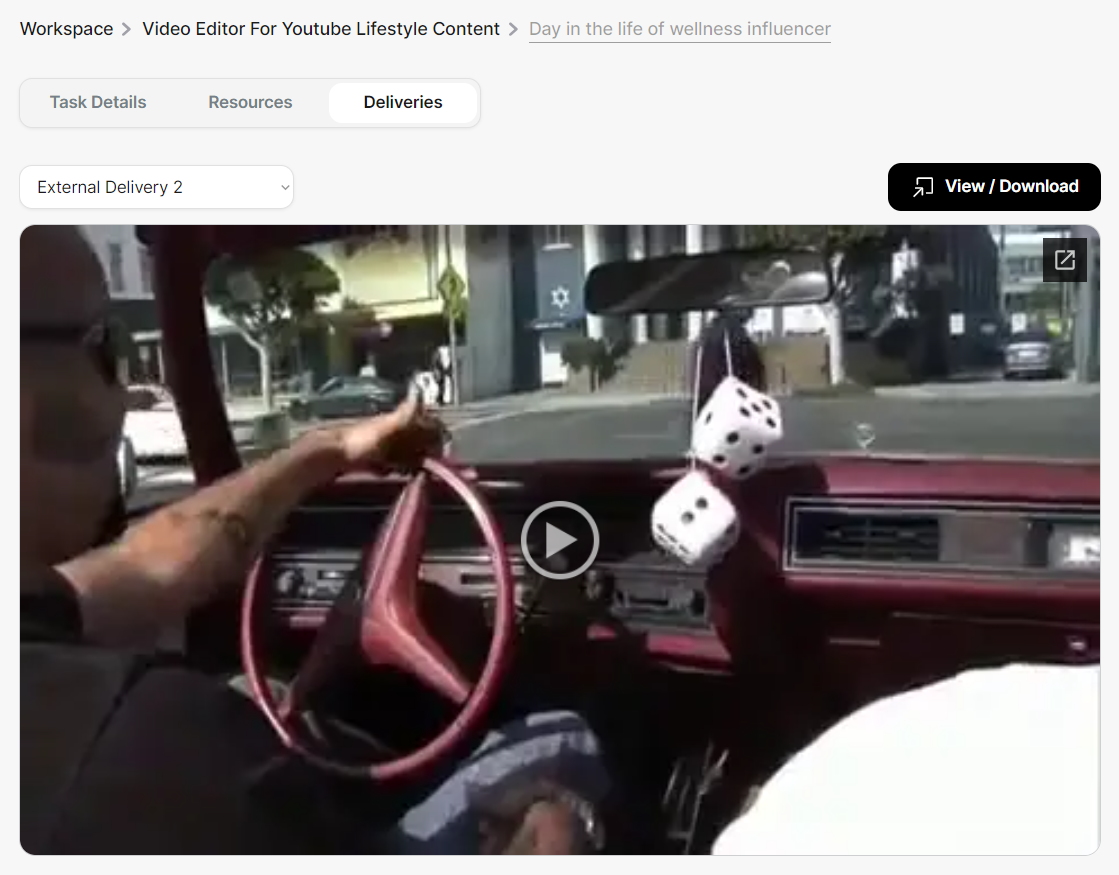
The Deliveries tab provides a clear overview of the task's progress, allowing clients to track submissions, provide feedback, and collaborate effectively with experts until the final deliverable meets their expectations.
By leveraging the features and functionality of the Task Details, Resources, and Deliveries tabs, clients can efficiently manage tasks, communicate changes, and ensure successful project outcomes. This intuitive task management system promotes transparency, collaboration, and accountability, ultimately leading to higher client satisfaction and long-term partnerships with skilled experts.