Indiedoers provides a streamlined process for creating and assigning tasks to your hired experts. This guide will walk you through the steps of creating a new task, providing necessary details, and assigning it to the right expert.
Accessing the Task Creation Interface:
- Navigate to your Workspace on Indiedoers
- Select the relevant project
- Click the "New task" button in the upper right corner of the task list view
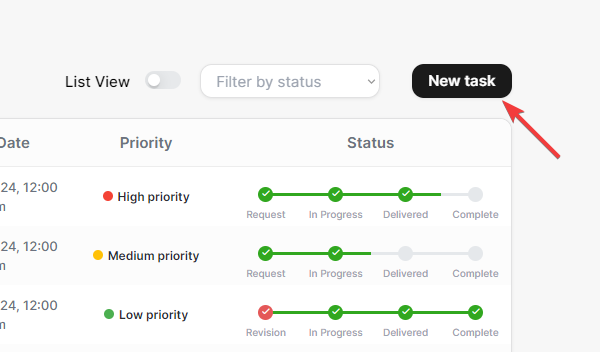
Creating a New Task
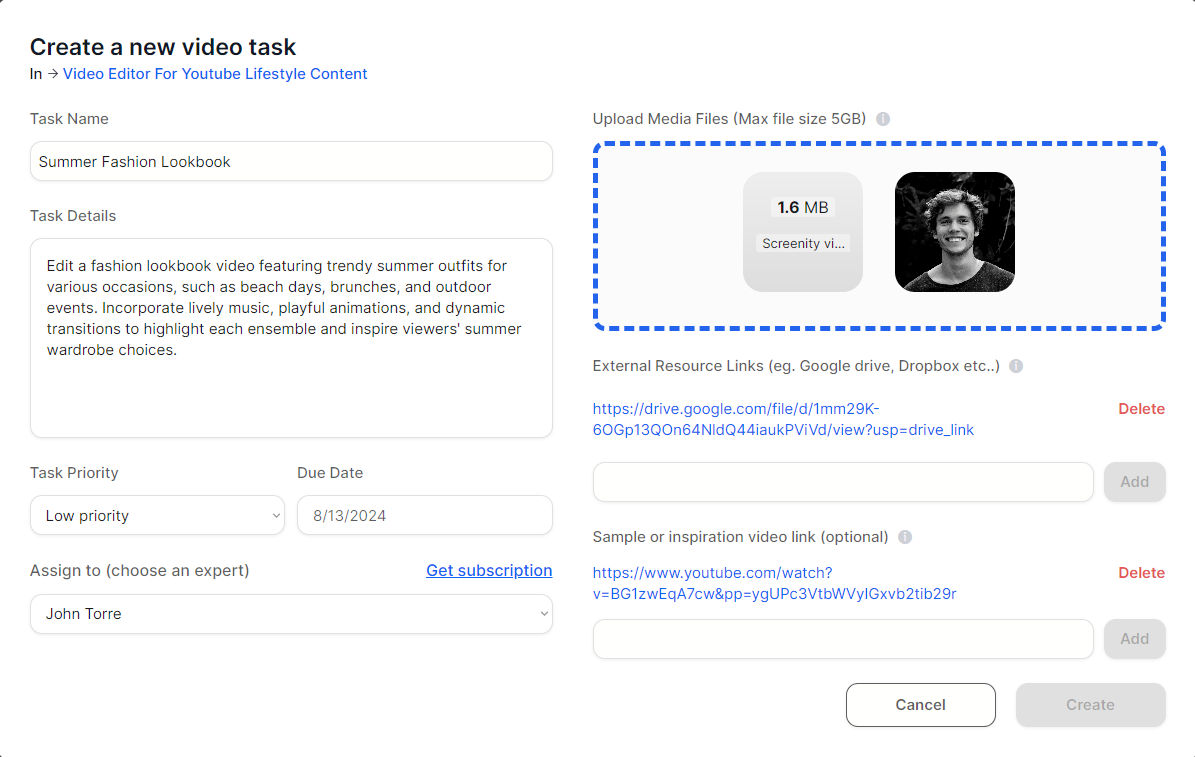
The task creation form includes several important fields:
- Task Name: Enter a clear, concise title for the task (e.g., "Summer Fashion Lookbook")
- Task Details: Provide a comprehensive description of the task Include specific requirements, style preferences, and any other relevant information
- Upload Media Files: Upload video resources directly to Indiedoers (maximum file size: 5GB) Useful for providing raw footage or other necessary media files
- External Resource Links: Add links to resources hosted on platforms like Google Drive or Dropbox Ensure the privacy settings allow access to the expert You can add multiple links as needed
- Sample or Inspiration Video Link: Provide links to videos that showcase the style or approach you're aiming for
- Task Priority: Set the priority level (e.g., Low, Medium, High) to indicate urgency
- Due Date: Specify the deadline for task completion
- Assign to:
- Select the expert from the dropdown menu
- The list includes experts whose services you've subscribed to or hired
You will only be able to create and assign the number of tasks to an expert as allowed in their service package, proposal, or custom offer for the current billing period that you selected or agreed to.
Tips for Effective Task Creation
- Be as detailed as possible in your task description
- Ensure all necessary resources are easily accessible to the expert
- Double-check that external links are working and properly permissioned
- Consider providing multiple inspiration examples for complex tasks
- Set realistic deadlines based on the task complexity and your agreement with the expert