After posting a job on Indiedoers, you'll start receiving proposals from experts eager to work on your project. This guide will walk you through the process of reviewing these proposals and selecting the right expert for your needs. We'll cover how to access proposals, what information to look for, and how to make an informed decision.
Accessing Proposals
To review proposals, navigate to your Indiedoers dashboard and click on the "Proposals" icon in the left sidebar. This will display a list of all proposals received for your project. Each proposal card provides key information at a glance, including the expert's name, profile picture, professional title, a brief excerpt from their proposal message, proposed monthly rate, number of tasks they can complete per month, and turnaround time for each task.
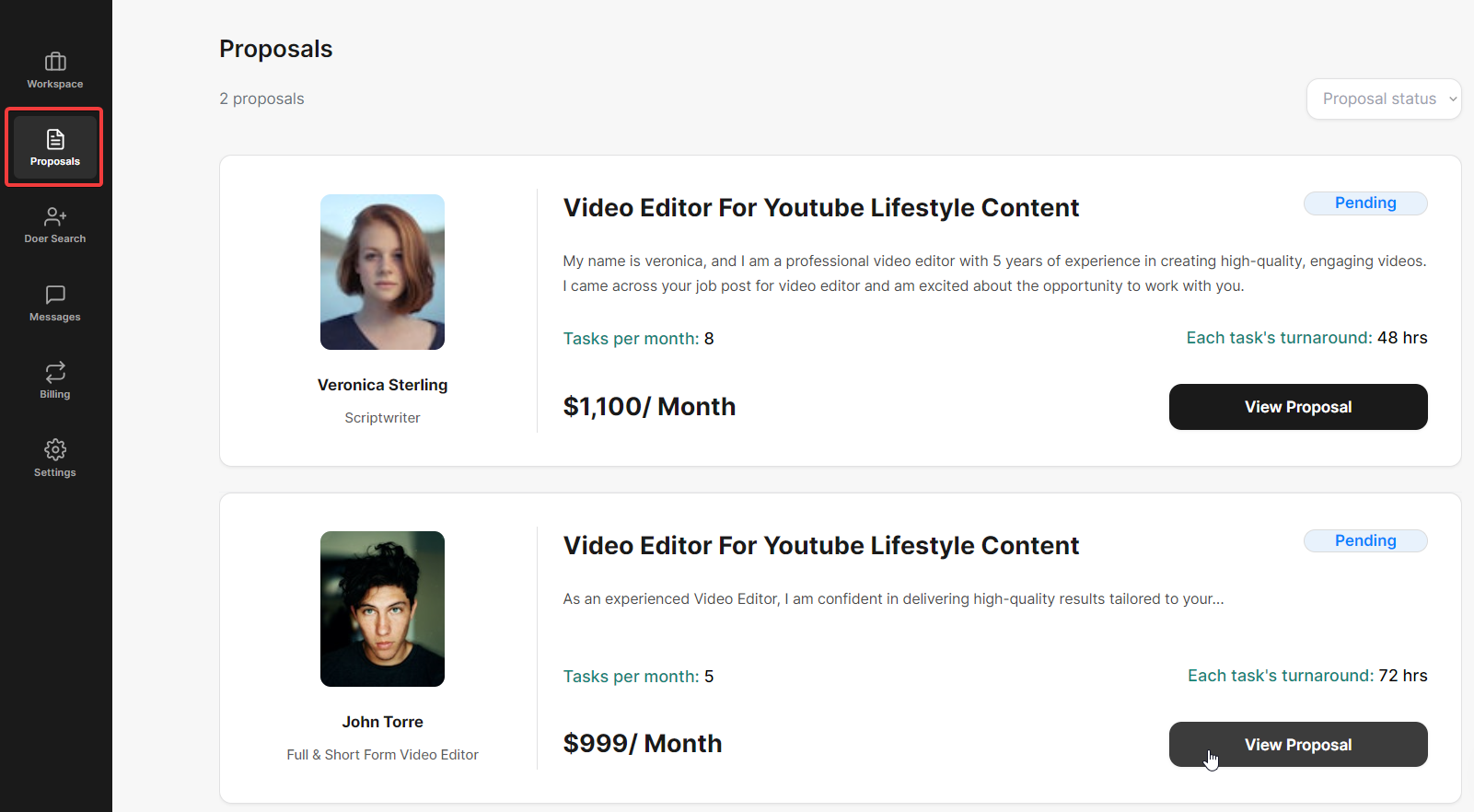
When you find a proposal that interests you, click the "View Proposal" button to access a detailed view of the expert's offer. This comprehensive view allows you to thoroughly evaluate the expert and their proposal.
Expert's Profile and Communication
At the top of the detailed view, you'll see the expert's profile picture, name, and professional title. Clicking on their name will take you to their full profile, where you can review their background, skills, and experience in depth. You also have options to send a message or schedule a call with the expert if you need to discuss the project further or have any questions.
Proposal Message and Free Trial
Read through the expert's personalized proposal message carefully. This is where they address your specific project needs and explain how they plan to approach your requirements. Many experts offer a free trial, which is detailed in this section. For example, they might offer up to 1 hour of work or one video edit as a trial, allowing you to experience their services firsthand before committing to a long-term plan.
Portfolio Review
Most proposals include a portfolio section where you can examine samples of the expert's previous work. This is crucial for assessing if their style and quality match your expectations for your project.
Proposal Quote and Details
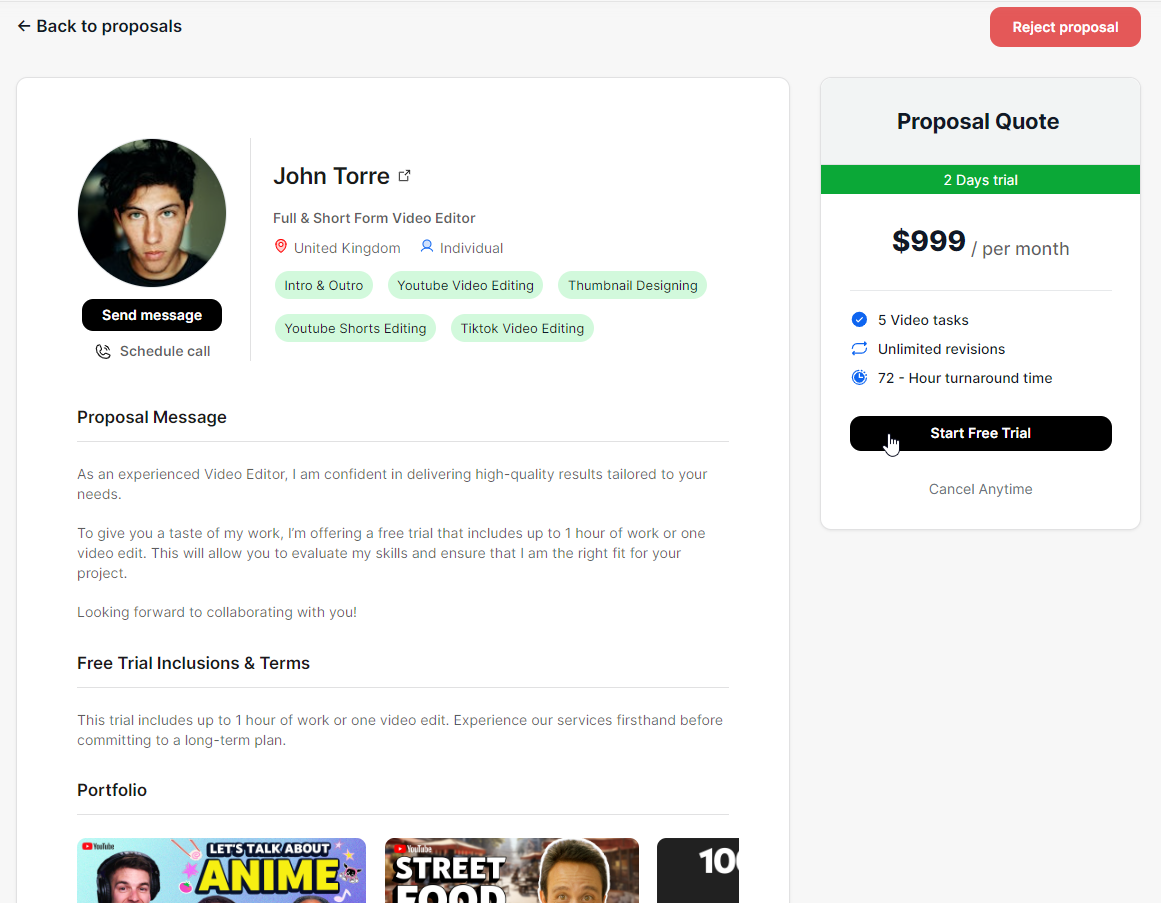
On the right side of the detailed view, you'll find the proposal quote. This includes the monthly rate, the number of video tasks included, any additional benefits like unlimited revisions, and the turnaround time per task. Some experts may also offer a trial period, often displayed prominently at the top of the quote section.
Making a Decision
After thoroughly reviewing the proposal, you have several options. If you're impressed with the expert and want to proceed, you can click the "Start Free Trial" button. If you need more time to decide, you can return to the proposals list to compare with other offers. Should you decide the proposal doesn't meet your needs, there's a "Reject proposal" button at the top of the page.