When you will be in billing tab, you'll find a "Transactions" section that provides an overview of your billing information. This section displays a table with key details about your subscriptions and payments.
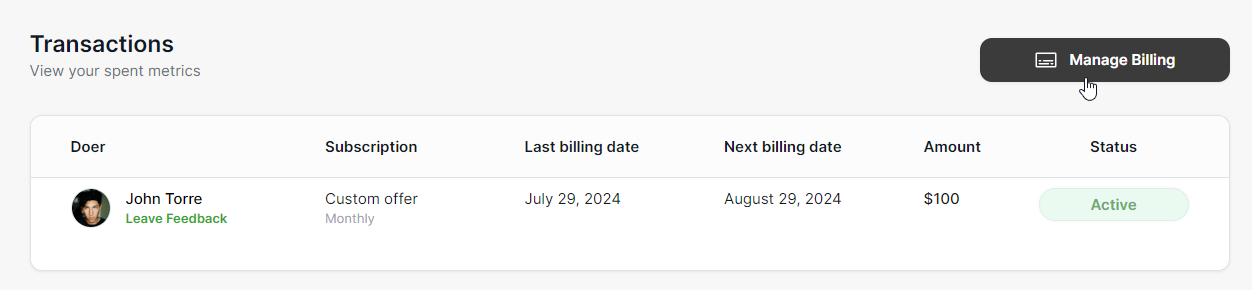
Transaction Details: In the Transactions table, you can see important information at a glance:
- The name of the expert providing the service
- Your subscription type (e.g., "Custom offer")
- The last billing date
- The next upcoming billing date
- The monthly amount you're being charged
- The current status of your subscription (e.g., "Active")
This gives you a quick snapshot of your financial commitments and billing schedule.
Managing Your Billing
To take action on your subscriptions or access more detailed billing information, look for the "Manage Billing" button in the top right corner of the Transactions section. Clicking this button will take you to the IndieDoers Billing Portal.
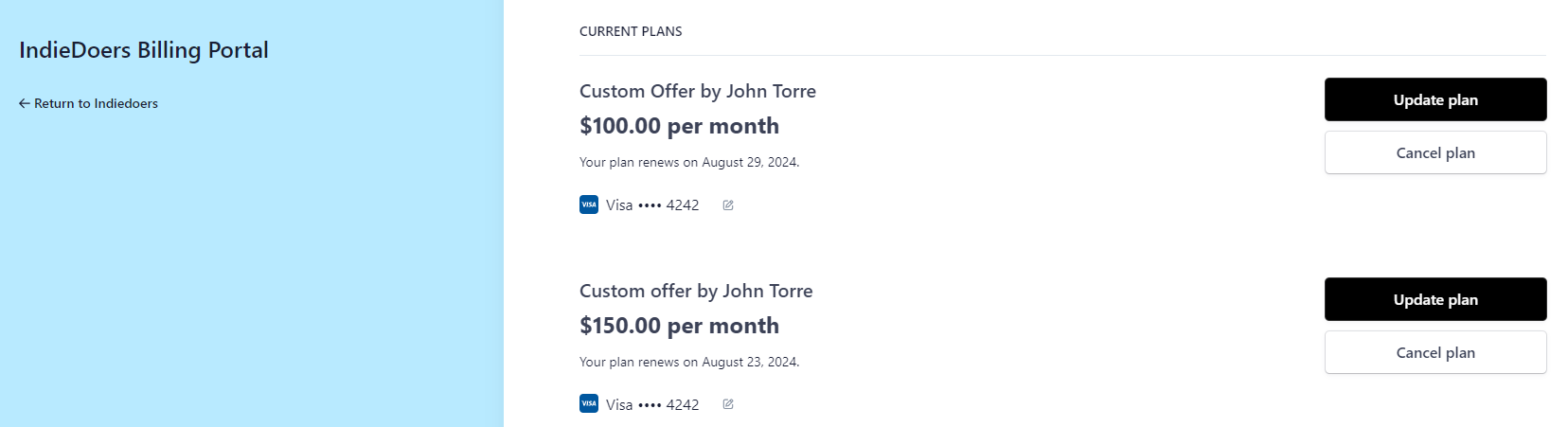
The Billing Portal: Once in the Billing Portal, you'll see a more comprehensive view of your current plans. For each subscription, you'll find:
- The name of the expert and their custom offer
- The monthly/weekly rate
- The next renewal date
- The last four digits of the credit card being used for payment
Taking Action on Your Subscriptions
Next to each subscription, you'll see two important options:
- "Update plan" - This allows you to make changes to your current subscription, such as upgrading or downgrading your service level.
- "Cancel plan" - If you wish to discontinue a service, you can use this option to cancel your subscription.
Accessing Past Invoices
While not explicitly shown in the image, the Billing Portal includes a section where you can view and download invoices from previous billing periods. This feature is invaluable for record-keeping and expense tracking.