You can add your local or SWIFT payout profile details directly to your dashboard for consistent and reliable payments from IndieDoers.
Key features
- Local and SWIFT Payouts: We support payouts in 170 countries/regions and over 60 currencies, ensuring you get paid conveniently no matter where you are.
- Easy Setup: Adding your payout profile is quick and straightforward.
How to Add Your Payout Profile
- Go to Your Dashboard: Navigate to your dashboard.
- Access the Finance Tab: Under the Finance tab, find the option to add your payout profile.
- Add Your Details: Enter your local or SWIFT payout details. Please double-check all information before submitting.
- Submit Your Profile: Once submitted, you won't be able to edit the details yourself. If changes are needed, please contact our support team.
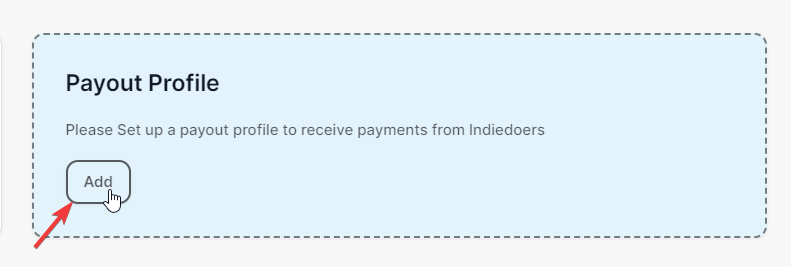
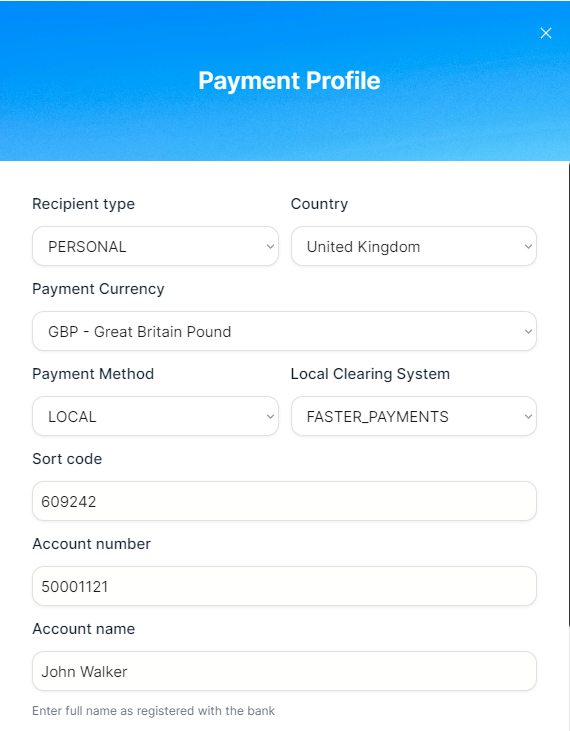
For any other payment methods or if you need assistance, please contact our support team at [email protected].