Keeping an updated schedule on your IndieDoers profile ensures that clients know when you're available for calls and consultations.
1. Navigate to the Schedule Section
- In your profile dashboard, look for the "Schedule" section where you can manage your schedule settings.
- Click on the "Add schedule" option or the schedule icon to open the scheduling options.
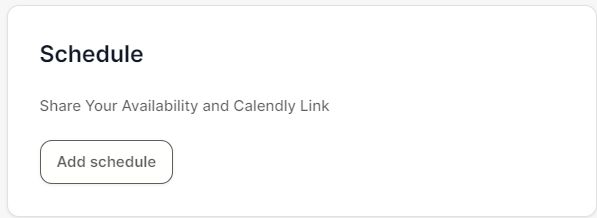
2. Add Your Calendly Link
- In the "Schedule" popup, find the field labeled "Calendly Link."
- Enter your Calendly link in the provided space. For example, "https://calendly.com/yourname/30min"
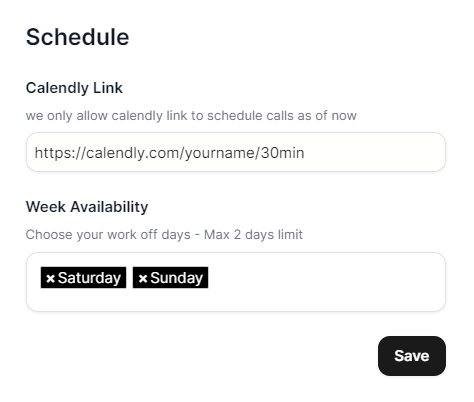
3. Set Your Weekly Availability
- In the "Week Availability" section, choose your off days by selecting the days of the week you are not available. You can select up to two days.
- Use the provided options to add or remove days as needed.
4. Save Your Schedule
- Once you've entered your Calendly link and set your availability, click the "Save" button.
- Your schedule will be updated and visible on your profile for clients to see.
Keeping your schedule updated on IndieDoers helps clients know when you’re available for consultations and project discussions. By following these simple steps, you can ensure that your availability is clear and accessible.